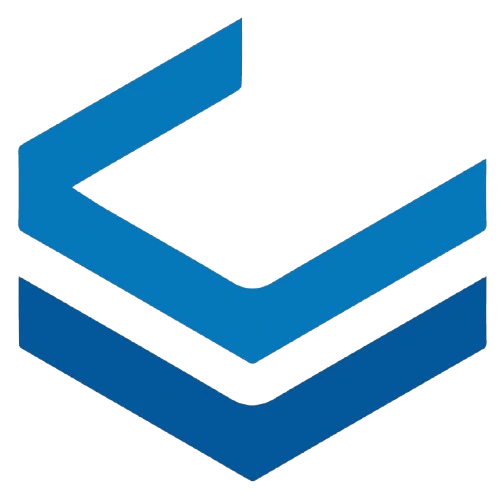Web Services & Tokens
The Virak Cloud Web Services allows developers to integrate with our platform programmatically. You can use the API to manage instances, networks, storage, and more.
1. Authentication
All requests to the Web Services require authentication using an API token. Include your token in the Authorization header:
http
Authorization: Bearer YOUR_TOKEN⚠️ For security reasons, the token value is shown only once when it is created.
2. API Tokens List
On the Tokens page, you will see all tokens you have generated. The list contains the following information:
| Name | Last Used | Expiration Date | Abilities |
|---|---|---|---|
| My First Token | 2025-08-05 14:22 | 2025-12-31 | dns:domain:list, instance:create, kubernetes:cluster:list |
| Backup Token | 2025-08-07 09:10 | Never | object_storage:bucket:create, network:firewall:ipv4:list |
- Name – The label you assigned to the token when creating it.
- Last Used – The last time this token was used in an API request.
- Expiration Date – The date when the token becomes invalid.
- Abilities – The set of actions the token can perform.
3. Creating a Token
To create a new API token:
- From the left sidebar, select Web Service.
- On the Web Service page, click Create Token.
- Provide a Name, select an Expiration Date, and choose Scopes.
- After creating, copy the token and store it securely — it will not be shown again.
Example API Request – Create Token
bash
curl --request GET \
--get "http://public-api.virakcloud.com/api/external/zones" \
--header "Authorization: Bearer {YOUR_AUTH_KEY}" \
--header "Content-Type: application/json" \
--header "Accept: application/json"4. Full API Reference
For the complete API documentation (including all endpoints and parameters), visit the Web Services Reference: