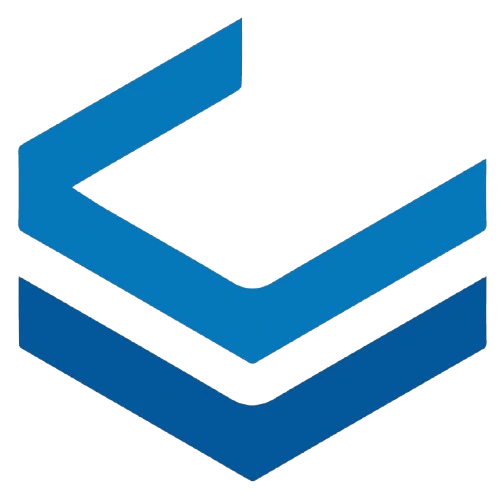Register and Create an Account
To purchase any of Virak Cloud's products, you first need to log into your account. If you haven't registered on the site yet, use this guide to familiarize yourself with the registration steps.
First, go to the registration page. Then, as shown in the image below, enter your first name, last name, and valid email address in the designated fields, and choose a strong password.
After reading the rules, click the "I accept the rules" icon at the bottom of the page and proceed to the next step.
In the next step, a confirmation email will be sent to you. Open the email and click the confirmation button. Your registration process will then be completed.