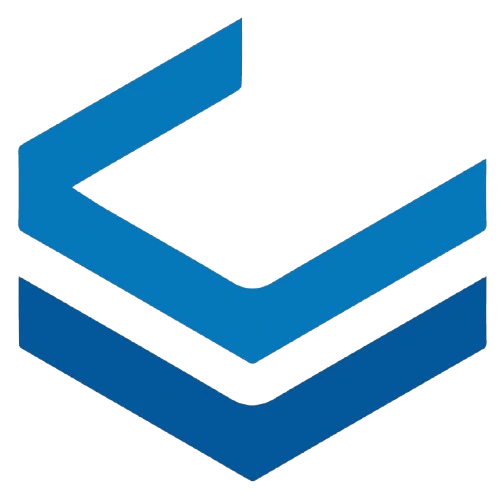List of Networks
This section includes information about public networks as well as private Layer 2 and Layer 2 + 3 networks. In the last column, the subscriber can perform operations such as connecting to and disconnecting from instances, deleting networks, and configuring the desired network by entering the details section.
By default, public networks will exist in this section, and users will not have permission to delete or enter the details for these networks.
Network Operations
Network operations include the following:
Connect Instance to Network
By clicking on "Connect to Instance," a list of all machines built by the user is displayed, and the user can connect their instance to the corresponding network.
Note 1:
The desired virtual machine must be in the on state, and if confirmed, the desired instance will be connected to the machine.
Note 2:
If the desired instance is not on the list, it has certainly been connected to that network before.
Disconnect Instance from Network
By clicking on "Disconnect from Instance," the user can disconnect their instance from the desired network.
Delete Network
If no instance is connected to the desired network, the user can delete their network.
Network Details
By entering the details section, we can benefit from the capabilities and detailed settings related to the network.