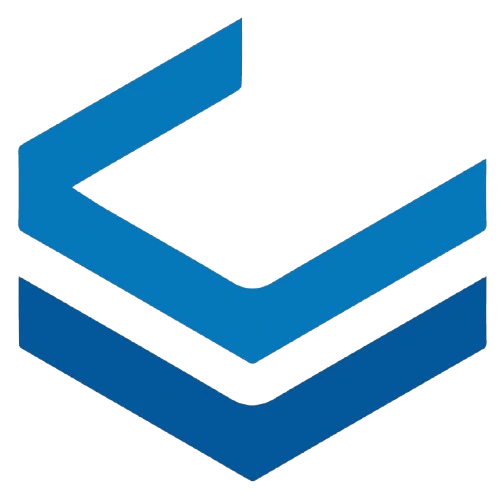Dashboard
Main Page Information
After logging into the panel, you can view the following information on the main page:
- Total memory and used memory
- Total CPU and used CPU
- Total disk space and used disk space
- Total number of clouds that can be created in each panel and the number of clouds created
Account Charge
On the left side of the panel, you can view your panel's charge balance. If you need to increase your panel's charge balance, you can make a deposit in this section.
Sidebar Links
As shown in the image below, you can see the main dashboard on the left side of the panel, which includes the following:
- Cloud Infrastructure Hosting
- Domain Hosting
- Accounting and Finance
- Support
- Changelog Report
Each section will be explained separately in the following.